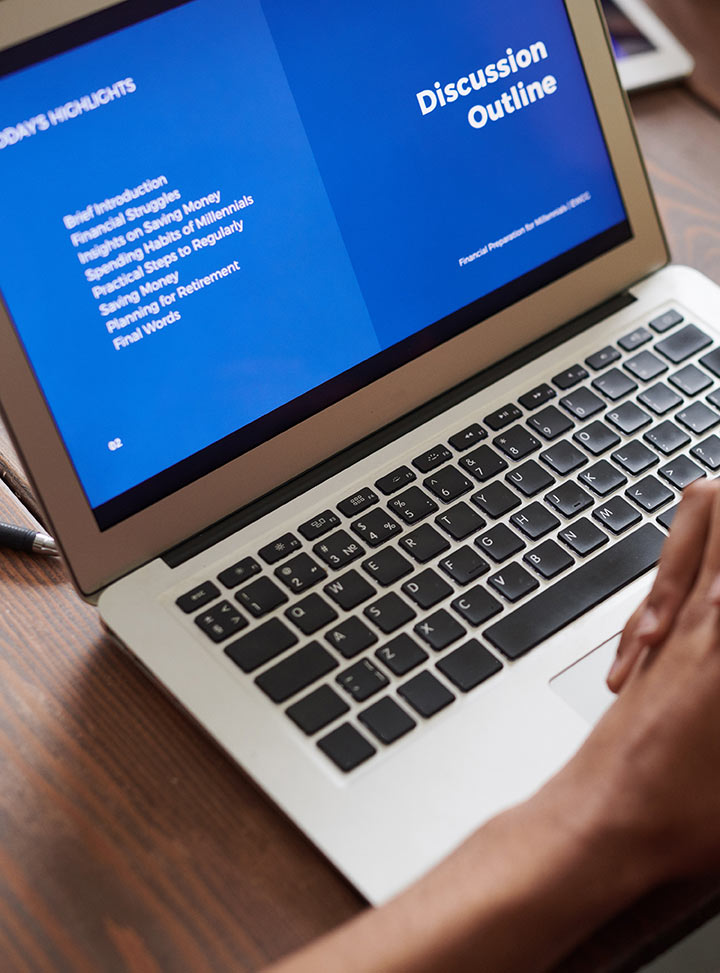Automating Testing with AI
In this lesson, you will learn how AI can be leveraged to automate testing in software development. We will explore how AI tools can assist in generating test cases, improving test coverage, and identifying potential issues that may have been overlooked during manual testing.
- Introduction to AI in Software Engineering
- Crafting Effective Prompts for Code Generation
- Using AI for Code Refactoring and Optimization
- Automating Tests with AI
- Leveraging AI for Bug Detection and Fixing
- AI-Generated Documentation and Comments
- Enhancing Collaboration with AI Tools
- Ethical Considerations in AI-Assisted Development
- Advanced AI Prompting Techniques for Specialized Development
- Continuous Improvement and Staying Ahead with AI
4.1 Why Automate Testing?
Automated testing plays a crucial role in ensuring software quality and stability. As software systems grow in size and complexity, manual testing becomes inefficient and error-prone. Automated tests allow for faster and more reliable validation of software features, enabling continuous integration and continuous delivery (CI/CD).
Benefits of Automated Testing:
- Faster feedback: Automated tests can be executed rapidly, providing developers with quick feedback on code changes.
- Consistency: Tests are run in the same way every time, reducing human error in the testing process.
- Higher test coverage: Automation allows for running more tests across a wider range of scenarios and edge cases.
- Cost-efficiency: Although setting up automated tests requires initial investment, it reduces the long-term costs associated with manual testing.
- Regression detection: Automated tests help detect regressions or unintended changes in behavior as new features or bug fixes are added.
4.2 How AI Can Enhance Automated Testing
AI can significantly improve automated testing in several ways:
- Test Case Generation: AI can generate test cases based on the codebase, requirements, or even user stories. It can analyze the code to identify areas that need testing and generate edge cases that developers may not have considered.
- Bug Detection: AI tools can identify potential bugs or performance bottlenecks in the code by analyzing execution patterns and detecting abnormal behavior.
- Test Optimization: AI can optimize the selection of tests to run, ensuring that the most relevant tests are executed based on changes in the code.
- Visual Testing: AI-driven visual regression testing tools can automatically compare the visual appearance of a website or application after updates, ensuring that no unintended visual bugs are introduced.
- Code Coverage Improvement: AI can analyze the test suite to identify gaps in test coverage and suggest additional tests for untested code paths.
4.3 Types of AI-Powered Testing Tools
Here are a few examples of AI-driven testing tools that can help automate various aspects of the testing process:
-
Testim:
- Testim is an AI-powered test automation platform that uses machine learning to enhance the creation, execution, and maintenance of tests. It helps generate tests based on your application’s behavior and can adapt tests when the UI changes.
-
Applitools:
- Applitools uses visual AI to perform visual testing by comparing screenshots of an app or website. It detects visual bugs that traditional testing might miss, such as UI changes or layout issues across different browsers and devices.
-
Selenium with AI Integrations:
- Selenium is a popular test automation framework, and by integrating AI, you can improve the creation of test scripts. AI can help predict which elements to interact with, reduce flaky tests, and optimize test execution.
-
mabl:
- mabl is an AI-driven test automation platform that integrates directly into your CI/CD pipeline. It automatically generates tests, tracks changes in your application, and suggests test improvements based on how the app behaves.
-
Test.ai:
- Test.ai uses AI to automatically generate, run, and maintain functional tests. It provides a visual-based approach where AI understands the elements and user interactions within an app or website, creating tests automatically without needing explicit test scripts.
4.4 How AI Automates Test Generation
AI can generate test cases from several different sources, including your codebase, user stories, or even the API documentation. Here’s how AI can assist in test case generation:
-
Code Analysis: AI can analyze your codebase to identify functions, edge cases, and different input combinations. It can generate unit tests that cover these aspects, including boundary cases or potential failure points.
-
Requirement-based Test Generation: By analyzing requirements or user stories, AI can create functional tests to ensure that the software behaves according to specifications. AI can also automatically update tests as the requirements evolve.
-
Exploratory Test Generation: AI can generate exploratory tests by simulating different user behaviors. For example, it might try interacting with the UI in unusual ways to identify potential issues.
-
Regression Test Generation: AI can track changes made to the codebase and automatically generate regression tests to verify that new updates haven’t introduced regressions or unintended bugs.
4.5 Example 1: Generating Unit Tests with AI
Let’s say we have a Python function that calculates the factorial of a number, and we want AI to generate unit tests for this function.
Original Code:
def factorial(n):
if n < 0:
return "Error: Negative input"
if n == 0:
return 1
result = 1
for i in range(1, n + 1):
result *= i
return result
Weak Prompt:
- “Generate unit tests for the factorial function.”
Strong Prompt:
- “Generate Python unit tests using the
unittestmodule for the followingfactorial(n)function. The tests should cover normal cases, edge cases (e.g.,factorial(0)), and error handling (e.g., negative input).”
Generated Unit Tests:
import unittest
class TestFactorial(unittest.TestCase):
def test_factorial_positive(self):
self.assertEqual(factorial(5), 120)
def test_factorial_zero(self):
self.assertEqual(factorial(0), 1)
def test_factorial_negative(self):
self.assertEqual(factorial(-5), "Error: Negative input")
def test_factorial_large(self):
self.assertEqual(factorial(10), 3628800)
if __name__ == '__main__':
unittest.main()
Explanation:
- The AI has generated unit tests to cover several important cases:
- Normal case:
factorial(5)returns 120. - Edge case:
factorial(0)returns 1. - Error handling:
factorial(-5)returns an error message. - Performance case:
factorial(10)checks the calculation of a larger number.
- Normal case:
4.6 Example 2: Visual Regression Testing with AI
In web development, visual regression testing is critical to ensuring that UI changes do not introduce visual bugs. AI-driven tools like Applitools can help automate this process.
Scenario:
Let’s say we have a web page with a button, and we want to ensure that no visual changes are introduced when we update the CSS or HTML.
Weak Prompt:
- “Check if the visual layout of the button is correct after the update.”
Strong Prompt:
- “Perform a visual regression test on the button on this web page using Applitools. Compare the appearance of the button before and after the CSS/HTML changes and report any discrepancies.”
Generated Report:
- Applitools would take screenshots of the button from both the pre- and post-update versions of the web page, then compare them using AI. If there are visual discrepancies, such as a color change or misalignment, the tool will flag them.
Explanation:
- Visual regression testing ensures that changes in the underlying code do not unintentionally affect the visual design of the application. AI tools like Applitools automatically detect even the smallest visual changes that may go unnoticed in manual testing.
4.7 Practical Exercise:
Task:
You have a Python script that performs string manipulation (e.g., reversing a string, changing its case). Write a prompt asking an AI tool to generate unit tests for this script, covering edge cases such as empty strings, strings with special characters, and very long strings.
4.8 Key Takeaways from This Lesson:
- AI in testing significantly enhances the process by automating test case generation, improving coverage, and detecting edge cases and bugs that may be missed in manual testing.
- Automated test generation can be done based on your code, user stories, or even exploratory testing techniques.
- AI tools like Applitools enable visual regression testing, which is crucial for UI consistency.
- Unit testing can be enhanced with AI to quickly create tests for various input scenarios, edge cases, and error conditions.
In the next lesson, we will explore how AI can assist in maintaining and improving the quality of documentation in software projects. Stay tuned!