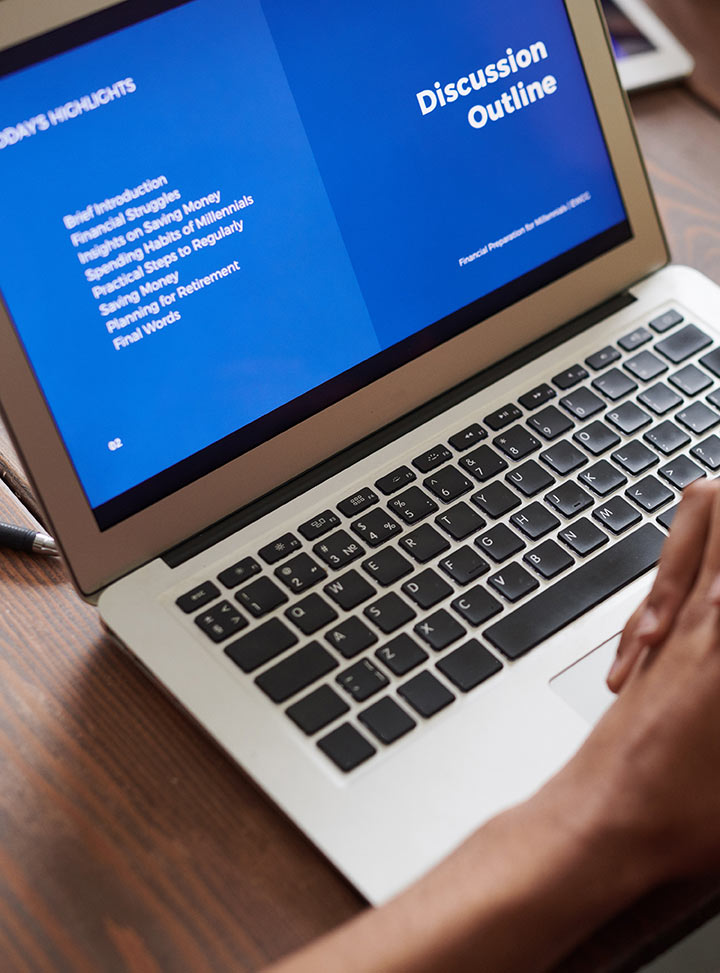AI in Deployment and Monitoring
In this lesson, we will explore how AI can assist in automating the deployment of software and monitoring the performance of live applications. From continuous integration (CI) and continuous deployment (CD) to real-time performance tracking, AI is making these processes more efficient and reliable.
- Introduction to AI in Software Engineering
- Crafting Effective Prompts for Code Generation
- Using AI for Code Refactoring and Optimization
- Automating Tests with AI
- Leveraging AI for Bug Detection and Fixing
- AI-Generated Documentation and Comments
- Enhancing Collaboration with AI Tools
- Ethical Considerations in AI-Assisted Development
- Advanced AI Prompting Techniques for Specialized Development
- Continuous Improvement and Staying Ahead with AI
7.1 The Importance of Deployment and Monitoring
In software development, deployment and monitoring are crucial phases that determine whether your software runs smoothly in a live environment. While deployment ensures that your software is made available to users, monitoring ensures that it continues to perform well and remains reliable over time.
- Deployment: The process of getting code from development into production.
- Monitoring: Ongoing observation of the software’s performance, uptime, and user behavior to ensure that it continues to meet expectations and remain secure.
Both of these stages are vital for ensuring that your software is always available, functional, and secure.
7.2 How AI Improves Deployment
AI can enhance the deployment process in several ways, from automating routine tasks to predicting potential issues before they occur. Some of the ways AI improves deployment include:
Automating Deployment Pipelines:
AI can automate the entire deployment process, from code integration to testing and deployment to production. Tools like Jenkins and GitLab CI can integrate AI features to predict the success or failure of a deployment based on past data, helping reduce manual intervention.Predicting Deployment Failures:
AI tools can analyze the historical success and failure rates of previous deployments. By recognizing patterns, AI can predict whether a new deployment is likely to succeed or fail, allowing developers to fix issues before deploying.Optimizing Resource Allocation:
AI can help in automatically scaling cloud resources during deployment. Based on factors like user load, resource usage, and traffic patterns, AI can optimize the resources allocated to your application, ensuring that your app performs efficiently at all times.Canary Deployments:
AI can assist in canary deployments by automatically rolling out new changes to a small subset of users first and monitoring the performance. If the change causes issues, AI can quickly identify the problem and roll back the deployment before it affects all users.Self-healing Deployments:
In the event of a failure, AI can automatically attempt to fix issues during the deployment process. For example, AI can roll back failed deployments or rerun deployment steps when errors are detected, ensuring minimal downtime and better user experience.
7.3 AI Tools for Deployment Automation
There are several AI-driven tools available to enhance deployment processes, streamline workflows, and reduce the chances of failure:
Kubernetes with AI Integration:
Kubernetes, a popular container orchestration platform, uses AI to auto-scale applications based on load, optimize container placement, and ensure high availability. AI can also predict resource requirements, enabling efficient scaling in cloud environments.GitLab CI/CD with AI:
GitLab integrates AI-powered features that analyze the success rate of previous deployments and suggest optimal deployment strategies based on historical data. It also helps with the automatic rollback of failed deployments.Harness:
Harness is a Continuous Delivery platform that uses machine learning to predict deployment success and failure, analyze application performance, and automatically rollback problematic deployments. It minimizes manual intervention and ensures safer deployments.ArgoCD:
ArgoCD provides automated deployment and continuous delivery workflows. It integrates AI to predict the success of deployment configurations and can suggest improvements to reduce failure rates.
7.4 How AI Enhances Monitoring
Once your application is deployed, AI can help monitor its performance, user behavior, and potential issues in real-time. AI-driven monitoring tools help by identifying anomalies, suggesting improvements, and even automatically addressing problems as they arise. Here are some of the ways AI can enhance monitoring:
Real-time Anomaly Detection:
AI-powered tools can monitor your application for any unusual behavior (e.g., high CPU usage, slow response times, or unusual user activity). These tools use machine learning algorithms to detect patterns and alert you about potential issues in real-time, before they escalate.Predictive Monitoring:
AI can predict when performance issues are likely to arise based on historical trends. By analyzing metrics like server load, response times, and database queries, AI can alert you about possible performance degradation before it actually occurs.Root Cause Analysis:
When an issue arises, AI can automatically analyze the problem’s root cause by correlating logs, metrics, and previous incidents. This reduces the amount of time spent debugging and allows teams to quickly address critical issues.User Behavior Monitoring:
AI can track user behavior within your application, helping you understand which features are most used, which paths users take, and where they drop off. This data can be used to optimize your app’s design and functionality.Automated Performance Tuning:
AI can automatically adjust the performance of your application by adjusting resources, modifying configurations, or scaling up/down based on current usage patterns. This ensures optimal performance at all times.
7.5 AI Tools for Monitoring and Analytics
Several AI-powered tools are available for real-time monitoring and performance analytics:
Datadog:
Datadog uses machine learning to analyze and detect anomalies in application performance. It helps you monitor servers, databases, and cloud applications, and provides AI-driven insights into where performance can be improved.New Relic:
New Relic’s AI features help monitor application performance in real time. It provides anomaly detection, predictive analytics, and root cause analysis for faster issue resolution. It also includes user behavior tracking and performance tuning suggestions.Prometheus with AI:
Prometheus, a popular open-source monitoring solution, can be combined with AI-powered tools to offer predictive monitoring. AI can be integrated into Prometheus to identify performance bottlenecks and predict future resource needs based on historical trends.Elastic Stack (ELK):
The Elastic Stack provides a set of monitoring and logging tools that can be enhanced with AI to detect anomalies, generate insights, and automate responses to specific performance issues.Splunk:
Splunk uses AI and machine learning to perform anomaly detection, visualize data, and analyze application logs. It provides real-time performance insights and helps in detecting issues that could affect system uptime.
7.6 Example 1: Predicting Deployment Failures with AI
Imagine you’re deploying a new version of your application. AI tools can predict whether the deployment will succeed or fail based on historical data.
Scenario:
Your AI tool, integrated with GitLab CI, analyzes previous deployments and notices a pattern: deployments made at specific times of the day have a higher chance of failure due to high server load during peak traffic hours.
AI Detection:
The AI tool predicts that the new deployment is likely to fail because it will occur during a high-traffic period.
AI Suggestion:
The AI suggests rescheduling the deployment to a less busy time or reducing the load on the servers before deploying.
7.7 Example 2: Real-Time Anomaly Detection in Monitoring
Scenario:
Your application is deployed, and the AI monitoring tool, Datadog, detects a sudden spike in response times.
AI Detection:
Datadog identifies the anomaly by comparing current performance against historical trends.
AI Action:
Datadog automatically alerts the team about the issue and suggests checking the database queries, as they are likely causing the spike.
Resolution:
The development team investigates the database and optimizes the queries, bringing performance back to normal.
7.8 Example 3: Self-Healing Deployment
Scenario:
Your application has failed a deployment due to a broken configuration file. Normally, this would require manual intervention to roll back or fix the deployment.
AI Action:
The AI tool automatically detects the failure and begins the process of rolling back to the previous stable version while notifying the team.
Result:
The application is back online quickly without manual intervention, ensuring minimal downtime.
7.9 Practical Exercise:
Task:
Create a deployment pipeline using GitLab CI or Jenkins integrated with an AI tool like Harness or Kubernetes. Ensure that the pipeline includes steps for failure prediction, automated rollback, and resource optimization during deployment. Then, monitor the deployed application using New Relic or Datadog to detect any performance anomalies.
7.10 Key Takeaways from This Lesson:
- AI in deployment automates deployment processes, predicts failures, and optimizes resource allocation, leading to faster and more reliable releases.
- AI-powered monitoring helps in detecting anomalies, predicting performance issues, and performing root cause analysis, ensuring that the system is always performing at its best.
- Self-healing deployments and automated rollback features minimize downtime and reduce manual intervention, ensuring that your application stays online and available.
In the next lesson, we will delve into how AI can enhance collaboration within software teams by automating code reviews, communication, and project management tasks. Stay tuned!