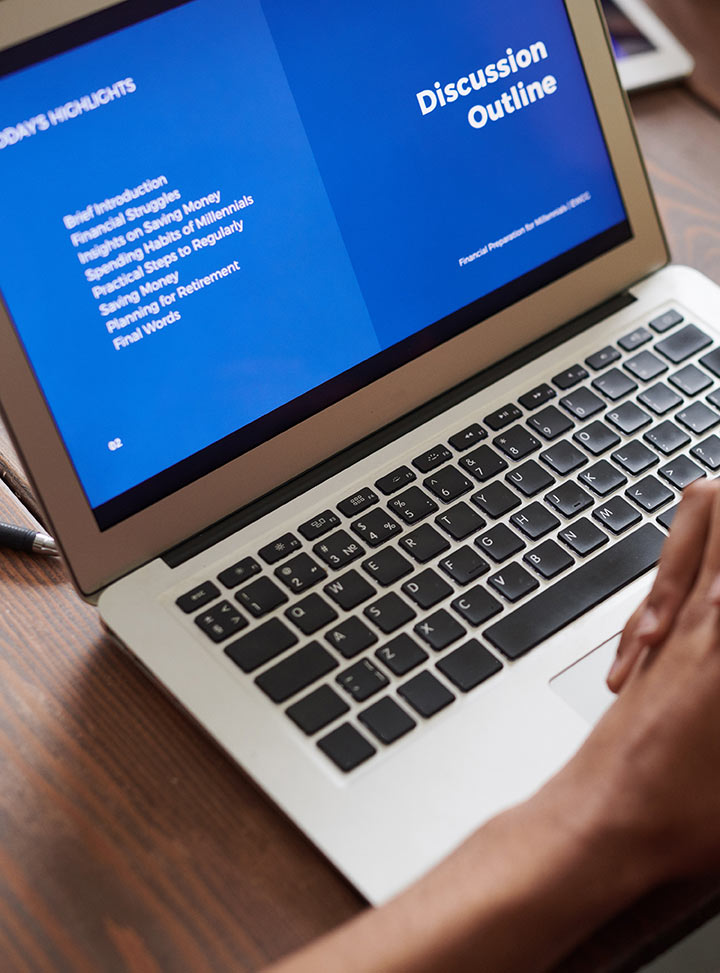AI for Software Performance and Scalability Optimization
In this lesson, we will explore how AI can enhance software performance and scalability. We’ll discuss the use of AI in load testing, performance monitoring, system optimization, and how it can help applications scale dynamically to meet user demand without compromising on speed or reliability.
- Introduction to AI in Software Engineering
- Crafting Effective Prompts for Code Generation
- Using AI for Code Refactoring and Optimization
- Automating Tests with AI
- Leveraging AI for Bug Detection and Fixing
- AI-Generated Documentation and Comments
- Enhancing Collaboration with AI Tools
- Ethical Considerations in AI-Assisted Development
- Advanced AI Prompting Techniques for Specialized Development
- Continuous Improvement and Staying Ahead with AI
11.1 The Importance of Performance and Scalability in Software
Performance and scalability are two of the most critical factors for ensuring that applications provide a seamless user experience, especially as user base and data grow.
Performance refers to how efficiently an application performs tasks such as processing requests, responding to user input, or interacting with the database. Applications with poor performance lead to frustrating experiences, like slow page loads or lagging interactions.
Scalability is the ability of an application to handle increasing loads of traffic, data, or computational demands without sacrificing performance. As your application grows, you need a solution that can adapt to higher user activity without performance degradation.
With AI-driven tools, software developers and engineers can automatically identify performance bottlenecks, optimize resource usage, and scale systems dynamically to accommodate growing demand.
11.2 How AI Improves Software Performance and Scalability
AI can significantly enhance software performance and scalability in several ways. Here are some key areas where AI can make a difference:
Predictive Load Testing:
AI can simulate real-world traffic patterns and predict how the system will perform under varying loads. AI-driven load testing tools can model and simulate large-scale traffic spikes, allowing developers to assess system performance before those spikes actually occur.Automated Performance Monitoring:
AI-based performance monitoring tools track the real-time performance of applications, detecting anomalies like slow queries, memory leaks, or CPU overuse. By constantly analyzing performance data, these tools can identify potential issues before they affect end-users.Root Cause Analysis:
When a performance issue arises, it can be challenging to determine the exact cause—whether it’s inefficient code, database queries, or infrastructure-related issues. AI tools can perform root cause analysis, helping teams quickly isolate and resolve performance problems.Dynamic Scalability and Auto-Scaling:
AI can automatically adjust resources based on real-time demand. Using machine learning algorithms, AI systems can predict when demand will spike and allocate resources accordingly, ensuring that the application scales efficiently.Performance Optimization:
AI can also suggest optimizations, such as caching strategies, database indexing, and code refactoring. AI can analyze historical performance data, identify patterns, and offer recommendations for improving efficiency.Load Balancing:
AI-based systems can dynamically adjust load balancing strategies, ensuring that traffic is distributed evenly across servers. By analyzing traffic patterns and system health, AI can optimize how traffic is routed to prevent any single server from becoming overwhelmed.
11.3 AI Tools for Performance and Scalability
Several AI-powered tools are available to help developers optimize software performance and scalability. These tools help with predictive load testing, real-time monitoring, resource allocation, and more. Below are some examples:
Dynatrace:
Dynatrace uses AI and machine learning to monitor and optimize application performance. It provides real-time insights into application behavior, helping teams identify bottlenecks, optimize resource usage, and automatically scale infrastructure as needed.New Relic:
New Relic offers performance monitoring solutions powered by AI to help businesses analyze application performance in real-time. Its AI-driven insights help teams quickly identify performance issues, such as slow database queries, and optimize them for better user experiences.AppDynamics:
AppDynamics is an AI-powered application performance monitoring tool that provides deep insights into how your application behaves in different environments. It uses machine learning to detect performance anomalies and recommends actions to optimize performance.Cloudflare:
Cloudflare’s AI-powered load balancing and auto-scaling features help ensure that your application can scale dynamically based on user demand. By analyzing real-time traffic patterns, Cloudflare adjusts server loads to prevent outages and maintain smooth performance.Datadog:
Datadog uses AI for monitoring cloud infrastructure and application performance. It detects anomalies in real-time, correlates metrics from different systems, and uses machine learning models to predict future performance issues.Elastic APM (Application Performance Monitoring):
Elastic APM provides real-time performance tracking and uses AI to detect abnormal patterns in the application. It also offers automatic performance insights, helping teams focus on resolving critical performance bottlenecks.
11.4 Predictive Load Testing with AI
Predictive load testing is an essential part of ensuring that your application can handle spikes in traffic and maintain optimal performance. Traditional load testing often involves simulating a set number of virtual users to test how the system behaves under stress. However, AI introduces a more sophisticated approach by predicting future traffic trends based on historical data.
AI-Powered Load Testing:
AI tools analyze historical data, user behavior, and system performance to predict future load demands. These tools can simulate various traffic conditions, including sudden spikes, and provide insights into how the application will handle these loads.Example:
Imagine an e-commerce platform that expects a spike in traffic during a flash sale. AI can analyze past sales events, predict the anticipated traffic load, and simulate the performance of the application under high demand. By doing so, it helps developers identify potential performance issues before the traffic surge occurs.Benefits of Predictive Load Testing:
- More accurate predictions of peak traffic loads.
- Ability to identify potential performance bottlenecks in advance.
- Helps developers make adjustments to infrastructure or code before an event.
11.5 Automated Performance Monitoring and Optimization
Once your application is live, continuous performance monitoring becomes essential to ensure that it is running smoothly. AI-driven monitoring systems continuously track performance data, detect anomalies, and recommend optimizations. This proactive approach helps ensure that issues are resolved before they impact end-users.
- How AI Enhances Performance Monitoring:
- Real-Time Anomaly Detection: AI tools detect performance anomalies in real-time, such as unusually high CPU usage or memory consumption. They can then automatically alert developers or even take corrective action (e.g., by restarting a service or reallocating resources).
- Root Cause Analysis: When performance issues are detected, AI tools can conduct root cause analysis to help identify the underlying cause, whether it’s inefficient database queries, memory leaks, or high network latency.
- Automatic Recommendations: AI systems provide recommendations for optimization, such as adjusting the caching strategy, refactoring code for better performance, or optimizing database queries.
Example:
An AI monitoring tool notices that a web application is experiencing slow page loads during peak usage hours. Upon deeper analysis, the AI tool identifies that one of the database queries is taking longer to execute, leading to performance degradation. It then suggests optimizing the query and adding additional indexes to speed up execution.
11.6 Dynamic Scalability and Auto-Scaling with AI
Scalability is one of the primary concerns for modern software applications. With varying user demand, your application must be able to scale resources efficiently. AI can help with auto-scaling, ensuring that resources are allocated dynamically based on real-time demand.
- How AI Enhances Scalability:
- Real-Time Resource Allocation: AI tools monitor traffic, application load, and user behavior in real-time and automatically scale the application’s infrastructure to meet demand. This ensures that the application can handle sudden increases in traffic without performance degradation.
- Predictive Scaling: Based on historical trends and real-time analysis, AI can predict traffic spikes (e.g., during a marketing campaign or a product launch) and automatically allocate additional resources ahead of time.
Example:
Let’s say an online ticketing platform is expecting a rush of visitors when tickets for a popular concert go live. AI can predict this traffic spike and scale up the backend servers and database resources automatically, ensuring the platform runs smoothly during high demand.
11.7 Load Balancing with AI
AI-powered load balancing tools ensure that traffic is distributed evenly across servers, preventing overloading of any single server and ensuring optimal performance.
- How AI Improves Load Balancing:
- AI analyzes traffic patterns and adjusts how requests are distributed across multiple servers.
- It adapts in real-time to changing traffic conditions, ensuring that the application can handle surges in demand without disruptions.
- By analyzing historical load data, AI can predict where traffic will spike and adjust the load balancing strategy accordingly.
Example:
An AI-based load balancing solution might notice that one server in a cluster is receiving more traffic than the others. It can automatically reroute some of the traffic to other servers, ensuring that no single server is overwhelmed, and performance remains consistent.
11.8 Practical Exercise:
Task:
Use a tool like Dynatrace or New Relic to monitor the performance of a sample web application. Identify any performance bottlenecks, perform root cause analysis, and optimize the application based on the AI-generated recommendations. Test the scalability of the application by simulating a sudden increase in traffic and observe how the system adapts.
11.9 Key Takeaways from This Lesson:
- AI-powered performance monitoring helps identify bottlenecks, improve resource allocation, and optimize system performance in real-time.
- Predictive load testing with AI can simulate future traffic spikes and ensure systems can handle high demand before real events occur.
- Dynamic scalability and auto-scaling powered by AI ensure that applications automatically adjust resources based on real-time demand, improving system reliability.
- AI-driven root cause analysis and performance optimization help developers quickly pinpoint issues and apply efficient fixes.
In the next lesson, we will delve into AI in Continuous Integration and Continuous Deployment (CI/CD) pipelines. Stay tuned!