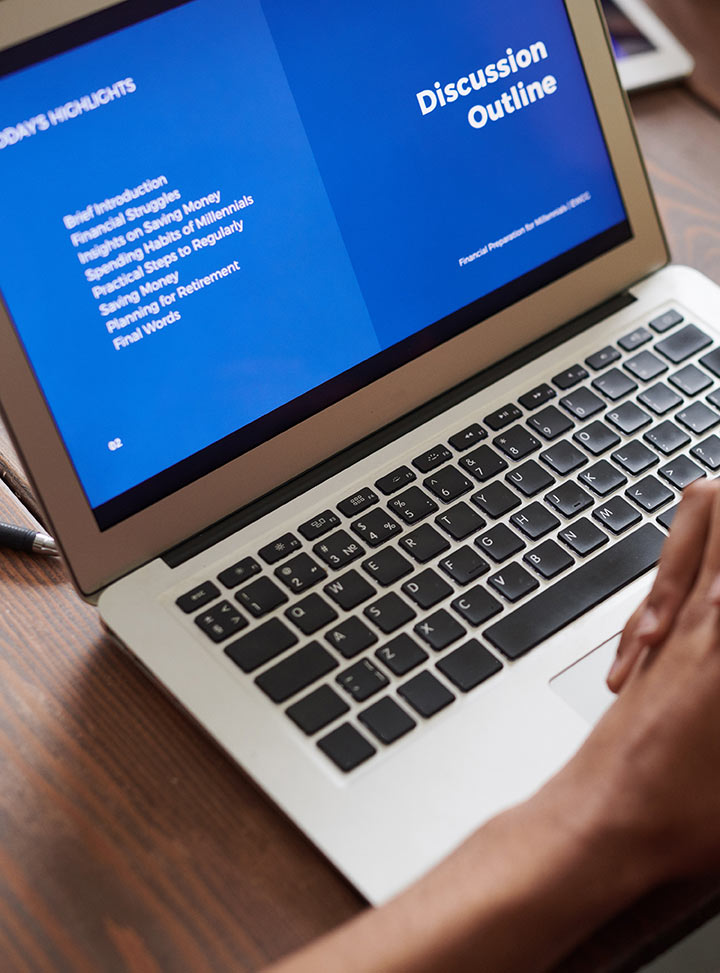AI in Software Testing and Bug Detection
In this lesson, we will explore how AI is transforming software testing, from automated test generation to bug detection and resolution. With the growing complexity of applications, AI is providing tools that help identify issues faster, improve test coverage, and optimize the overall quality assurance (QA) process.
- Introduction to AI in Software Engineering
- Crafting Effective Prompts for Code Generation
- Using AI for Code Refactoring and Optimization
- Automating Tests with AI
- Leveraging AI for Bug Detection and Fixing
- AI-Generated Documentation and Comments
- Enhancing Collaboration with AI Tools
- Ethical Considerations in AI-Assisted Development
- Advanced AI Prompting Techniques for Specialized Development
- Continuous Improvement and Staying Ahead with AI
9.1 The Role of Testing in Software Development
Testing is a critical component of the software development lifecycle. It ensures that applications work as expected, meet quality standards, and provide a positive user experience. Without proper testing, software is more likely to contain bugs, performance issues, and security vulnerabilities that can affect users and damage the reputation of the product.
However, testing can also be time-consuming and resource-intensive. As software complexity increases, traditional manual testing methods become less feasible, leading to longer development cycles and delayed releases. This is where AI can step in.
9.2 How AI Enhances Software Testing
AI is enhancing software testing by automating repetitive tasks, improving test coverage, and accelerating the process of identifying and fixing bugs. Some key ways AI can improve software testing include:
-
Automated Test Generation:
AI can automatically generate test cases based on the application’s code, design, and user behavior patterns. This eliminates the need for manual test case creation and helps ensure comprehensive test coverage, even for edge cases. -
Test Optimization:
AI tools can optimize test suites by identifying redundant or obsolete tests. They can also prioritize tests based on the likelihood of failure or the areas of the application that are most critical. -
Bug Detection:
AI-powered tools can detect bugs and vulnerabilities in the code faster than traditional methods. By analyzing code, logs, and previous bug reports, AI tools can identify patterns and suggest potential issues that may not be obvious to human testers. -
Visual Testing:
AI-based visual testing tools can automatically detect visual discrepancies in an application’s user interface (UI), ensuring that the application appears correctly across different screen sizes, browsers, and devices. -
Regression Testing:
AI can automate regression testing by intelligently selecting the most relevant test cases based on recent changes to the codebase. This helps ensure that new features do not break existing functionality. -
Intelligent Test Automation:
AI can learn from past testing experiences, continuously improving the effectiveness of test automation by adapting to changes in the code and testing strategies over time.
9.3 AI Tools for Software Testing
Several AI-powered tools are available to enhance the software testing process, helping with test generation, bug detection, and performance optimization. Here are some examples:
-
Testim:
Testim uses AI to automate test creation, maintenance, and execution. It offers capabilities for visual testing, allowing testers to detect UI issues across various devices and screen sizes. Testim can also adapt to changes in the application, reducing maintenance costs. -
Applitools:
Applitools uses AI-driven visual testing to ensure that your app looks as expected across different browsers and devices. It compares visual differences between the current and previous versions of the application and highlights discrepancies that might have been missed by traditional testing. -
Mabl:
Mabl leverages machine learning to automatically generate and run tests. It uses AI to identify changes in the application and adjust test scripts accordingly. Mabl can also detect performance issues and suggest optimizations. -
DeepCode:
DeepCode is an AI-powered static code analysis tool that can detect bugs, security vulnerabilities, and code smells in real-time. It uses machine learning to analyze code changes and provide suggestions for improvement. -
Selenium with AI Integrations:
Selenium is a popular testing framework for web applications. When integrated with AI tools, it can be used for smarter test execution, identifying patterns in code changes, and automating UI tests with high accuracy. -
Tricentis Tosca:
Tricentis Tosca uses AI and machine learning to automate test case generation and execution. It provides intelligent test automation by adapting to changes in the application and minimizing the need for manual intervention.
9.4 How AI Helps with Test Case Generation
One of the most challenging aspects of testing is ensuring that the software is thoroughly tested, covering all potential edge cases. AI helps by generating test cases automatically based on the application’s functionality, reducing the need for human testers to manually create test scripts.
- AI-driven test case generation is typically based on the following factors:
- The structure of the code.
- User interaction patterns.
- Historical data on past bugs and failures.
- The complexity of the application and its components.
Example:
Consider an e-commerce application with a shopping cart feature. AI tools can analyze the application and automatically generate test cases for:
- Adding items to the cart.
- Removing items from the cart.
- Handling different payment methods.
- Testing the cart with various combinations of products (e.g., different sizes, quantities, etc.).
By generating tests based on the application’s structure, AI ensures that no functionality is overlooked.
9.5 AI in Bug Detection and Fixing
Detecting bugs early in the development process can save significant time and resources. AI tools use advanced algorithms to analyze code and logs, identify potential bugs, and provide suggestions for fixing them.
-
Static Analysis:
AI tools can analyze the source code without executing it, identifying bugs and vulnerabilities based on patterns learned from millions of lines of code. -
Dynamic Analysis:
AI tools can also observe the application during runtime, analyzing behavior and identifying issues that may not be apparent through static code analysis alone.
Example:
Imagine a developer has written the following Python function:
def calculate_total_price(cart):
total = 0
for item in cart:
total += item["price"] * item["quantity"]
return total
An AI-powered tool like DeepCode might analyze this code and find that there is a potential bug in the logic. Specifically, it could identify a vulnerability where the cart might be an empty list or contain invalid data (e.g., missing price or quantity), leading to incorrect calculations.
AI Fix Suggestion:
def calculate_total_price(cart):
if not cart:
raise ValueError("Cart is empty")
total = 0
for item in cart:
if "price" not in item or "quantity" not in item:
raise ValueError("Each item must contain 'price' and 'quantity'")
total += item["price"] * item["quantity"]
return total
AI tools not only identify the issue but also suggest a solution that ensures the code handles edge cases more gracefully.
9.6 Visual Testing with AI
Visual testing is essential to ensure that the UI of your application renders correctly across different devices and screen sizes. AI-driven visual testing tools can automatically detect visual inconsistencies and highlight differences between expected and actual outputs.
- How AI Enhances Visual Testing:
AI tools can:
- Compare screen snapshots and identify visual defects.
- Detect layout issues, such as misaligned buttons or text.
- Highlight differences that may be subtle and difficult for human testers to spot.
- Automatically adapt to UI changes, reducing the need for manual revalidation.
Example:
Consider a website with a registration form. AI-powered visual testing tools like Applitools can run tests across various screen sizes and browsers, detecting issues like:
- Text overlapping on small screens.
- Buttons not rendering properly on certain devices.
- Missing images or broken UI elements.
This ensures that the UI remains consistent and functional across all environments, improving the user experience.
9.7 Regression Testing with AI
Regression testing ensures that new code changes do not break existing functionality. AI can enhance regression testing by intelligently selecting the most relevant tests to run based on recent changes to the codebase.
- AI-driven Regression Testing:
AI tools can analyze recent code changes and identify the areas of the application most likely to be affected by these changes. Based on this analysis, AI can automatically prioritize which tests to run, optimizing the testing process.
Example:
If a developer introduces a new feature to the payment module of an e-commerce site, AI-powered tools can:
- Identify that the payment gateway, cart, and order processing modules are closely linked.
- Prioritize regression tests for those modules to ensure that the new feature doesn’t introduce any issues in these areas.
9.8 Practical Exercise:
Task:
Use an AI-powered testing tool like Testim or Mabl to automatically generate a test suite for a simple web application. Focus on generating tests for user authentication and registration. Use AI to detect visual issues in the UI and suggest improvements.
9.9 Key Takeaways from This Lesson:
- AI in software testing improves test coverage, accelerates bug detection, and optimizes test suites by automating repetitive tasks and intelligently identifying critical areas to test.
- Automated test generation, bug detection, and visual testing powered by AI enhance testing accuracy, reduce manual efforts, and help ensure that applications are of high quality.
- AI-powered regression testing ensures that new features don’t break existing functionality by prioritizing tests based on recent changes.
In the next lesson, we will explore the role of AI in security, from vulnerability scanning to threat detection and mitigation. Stay tuned!