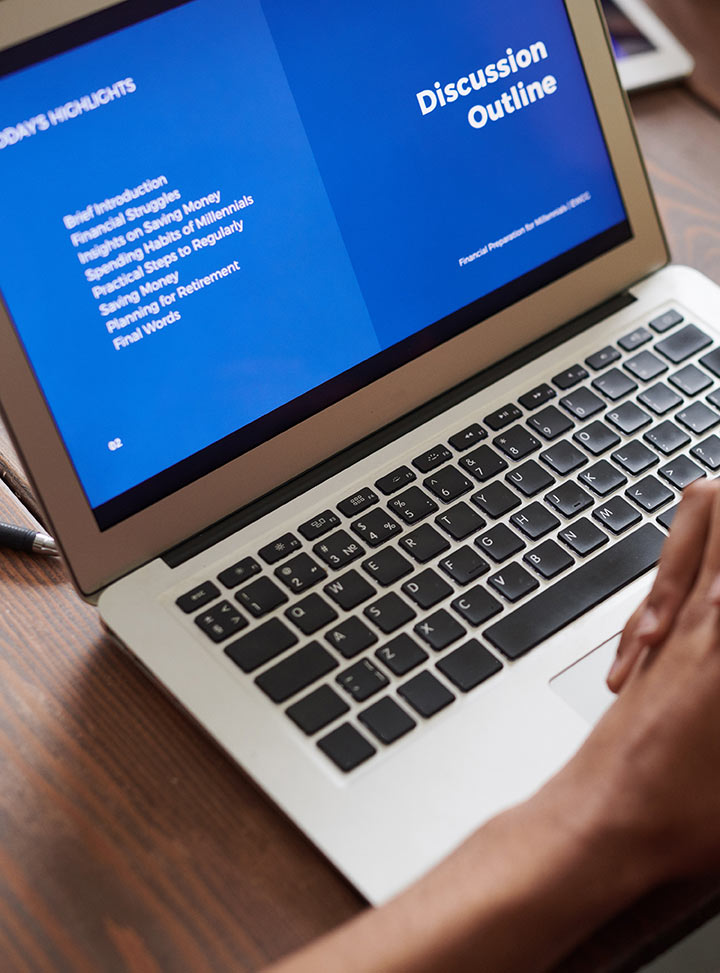Enhancing Code Security with AI
In this lesson, we will explore how AI can assist in identifying security vulnerabilities in your code, automating security checks, and providing suggestions for remediation. AI-powered security tools are becoming indispensable for ensuring that applications are secure, reliable, and resilient to attacks.
- Introduction to AI in Software Engineering
- Crafting Effective Prompts for Code Generation
- Using AI for Code Refactoring and Optimization
- Automating Tests with AI
- Leveraging AI for Bug Detection and Fixing
- AI-Generated Documentation and Comments
- Enhancing Collaboration with AI Tools
- Ethical Considerations in AI-Assisted Development
- Advanced AI Prompting Techniques for Specialized Development
- Continuous Improvement and Staying Ahead with AI
6.1 The Importance of Code Security
In today’s software landscape, security is paramount. With increasing cyberattacks, breaches, and data leaks, ensuring that your code is secure should be a top priority for every developer. Security vulnerabilities can lead to catastrophic consequences, including:
- Data breaches: Leaking sensitive data such as passwords, personal information, and financial records.
- Injection attacks: Malicious code injected into the system, such as SQL injection, which can manipulate or access sensitive information.
- Denial of Service (DoS): Attacks designed to overwhelm a system, causing it to crash and become unavailable.
- Privilege escalation: Attackers gaining unauthorized access to higher levels of privilege or restricted data.
AI-driven security tools can help mitigate these risks by identifying vulnerabilities, suggesting fixes, and enforcing best security practices.
6.2 How AI Improves Code Security
AI plays a critical role in improving code security by automating the detection of common vulnerabilities, suggesting potential fixes, and helping developers adhere to secure coding practices. Here are some key ways AI enhances code security:
-
Static Code Analysis:
AI-powered static analysis tools can scan your code for security vulnerabilities without running the application. These tools identify issues such as unvalidated user input, hardcoded credentials, and insecure dependencies. -
Dynamic Application Security Testing (DAST):
AI can be used to dynamically test applications while they are running, identifying vulnerabilities in real-time, such as cross-site scripting (XSS) or other exploits that can be triggered during user interaction. -
Automated Security Audits:
AI can automatically conduct regular security audits on your codebase to check for compliance with industry-standard security practices and regulations (e.g., OWASP Top Ten, GDPR, HIPAA). -
Vulnerability Prediction:
AI can analyze patterns in your code and previous security incidents to predict where vulnerabilities are most likely to occur, allowing you to prioritize testing in those areas. -
Code Fix Suggestions:
AI tools can suggest specific code modifications to address security vulnerabilities, such as replacing insecure API calls, removing deprecated libraries, or using proper input sanitization methods. -
Security Pattern Recognition:
AI can learn from past attacks and analyze large volumes of code to identify security patterns that may indicate a potential vulnerability, helping developers stay ahead of new security threats.
6.3 AI Tools for Enhancing Code Security
Several AI-powered tools are available to help with code security. These tools analyze your codebase, suggest improvements, and even provide fixes to address security flaws.
-
SonarQube:
SonarQube is a widely used static analysis tool that can identify security vulnerabilities in your code. It uses AI algorithms to detect patterns in code that could lead to potential risks such as SQL injection, cross-site scripting (XSS), and data leaks. -
DeepCode:
DeepCode is an AI-powered code review tool that uses machine learning to analyze your code and identify security vulnerabilities. It provides suggestions for improvement and can even automatically fix certain vulnerabilities. DeepCode supports multiple languages, including Python, JavaScript, and Java. -
Snyk:
Snyk uses AI to identify vulnerabilities in open-source libraries and dependencies. It scans your project’s dependencies for known vulnerabilities and suggests patches or alternative, secure libraries to mitigate the risks. -
CodeQL:
CodeQL is a powerful query language developed by GitHub that allows you to write custom queries to detect security vulnerabilities in your codebase. AI-driven tools can leverage CodeQL queries to analyze large codebases and find issues such as data leaks, insecure file handling, and weak authentication mechanisms. -
Checkmarx:
Checkmarx is a static application security testing (SAST) solution that leverages AI to identify vulnerabilities in your code. It supports multiple programming languages and can detect security flaws like buffer overflows, SQL injections, and authentication flaws. -
OWASP ZAP (Zed Attack Proxy):
OWASP ZAP is an open-source dynamic application security testing tool that includes AI-driven features for scanning live applications for security vulnerabilities. It is widely used for penetration testing and identifying security holes in web applications.
6.4 Example 1: Identifying a Security Vulnerability with AI
Consider the following Python code that processes user input without properly sanitizing it:
Vulnerable Code:
import sqlite3
def fetch_user_data(user_id):
connection = sqlite3.connect('users.db')
cursor = connection.cursor()
query = f"SELECT * FROM users WHERE id = {user_id}"
cursor.execute(query)
result = cursor.fetchall()
connection.close()
return result
This code is vulnerable to SQL Injection, as it directly interpolates the user_id into the SQL query string without sanitizing the input. An attacker could inject malicious SQL code into user_id to manipulate the query.
AI-powered Tool Analysis: An AI-powered static analysis tool like SonarQube would analyze the code and identify the SQL Injection vulnerability. It would flag the use of string interpolation within the query and suggest using parameterized queries instead.
AI-Generated Fix:
import sqlite3
def fetch_user_data(user_id):
connection = sqlite3.connect('users.db')
cursor = connection.cursor()
query = "SELECT * FROM users WHERE id = ?"
cursor.execute(query, (user_id,))
result = cursor.fetchall()
connection.close()
return result
In this case, AI suggests using parameterized queries to prevent SQL injection, which ensures that user input is safely handled by the database.
6.5 Example 2: Using AI to Detect Security Flaws in Dependencies
Let’s say you are using third-party libraries in your project. AI-powered tools like Snyk can automatically scan these libraries for known vulnerabilities.
Scenario: Your project depends on an outdated version of a library that contains a known security vulnerability (e.g., lodash with a prototype pollution vulnerability). AI-powered tools like Snyk can scan your package.json file and identify that the version of lodash you are using has a critical security flaw.
AI Detection:
- Snyk identifies that the vulnerable version is being used.
- It suggests upgrading to a newer version or switching to an alternative, secure library.
AI-generated Fix:
npm audit fix
This command automatically applies the necessary fixes by updating the vulnerable dependencies, ensuring that your project is not exposed to known security risks.
6.6 Example 3: Security Pattern Recognition in Code
AI tools can also analyze large codebases to identify patterns indicative of security risks. For example, if your code repeatedly uses insecure functions or fails to apply proper encryption techniques, an AI-powered tool could suggest more secure alternatives.
Vulnerable Code:
import os
def get_api_key():
return os.getenv('API_KEY')
The code retrieves an API key directly from the environment variable without encrypting or securing it in any other way. AI tools can flag this as a potential security risk if API keys are exposed inappropriately or stored insecurely.
AI Suggestion: The AI-powered tool might suggest storing sensitive keys in a more secure environment, such as an encrypted configuration service or a secret manager, and replacing os.getenv with a more secure method.
AI-Generated Fix:
from cryptography.fernet import Fernet
def get_secure_api_key():
key = os.getenv('SECRET_KEY') # Securely fetch key from a vault
cipher_suite = Fernet(key)
encrypted_api_key = os.getenv('ENCRYPTED_API_KEY')
return cipher_suite.decrypt(encrypted_api_key.encode()).decode()
This fix ensures that the API key is stored securely and is retrieved and decrypted securely, reducing the risk of key exposure.
6.7 Practical Exercise:
Task:
You are working on a web application that stores user information in a database. Write a prompt asking an AI tool to scan your code for potential security vulnerabilities, focusing on input sanitization and data protection. Implement the suggested fixes.
6.8 Key Takeaways from This Lesson:
- AI-powered security tools can automate the detection of vulnerabilities, suggest fixes, and help developers write secure code.
- Static and dynamic analysis can identify issues such as SQL injection, cross-site scripting (XSS), and insecure dependencies.
- Automated vulnerability prediction can help prioritize areas of your code that are more likely to contain security flaws.
- AI-driven tools like SonarQube, DeepCode, and Snyk can help identify and fix security issues in your codebase, reducing the risk of security breaches.
In the next lesson, we will explore how AI can assist in the deployment and monitoring phases of the software lifecycle. Stay tuned!