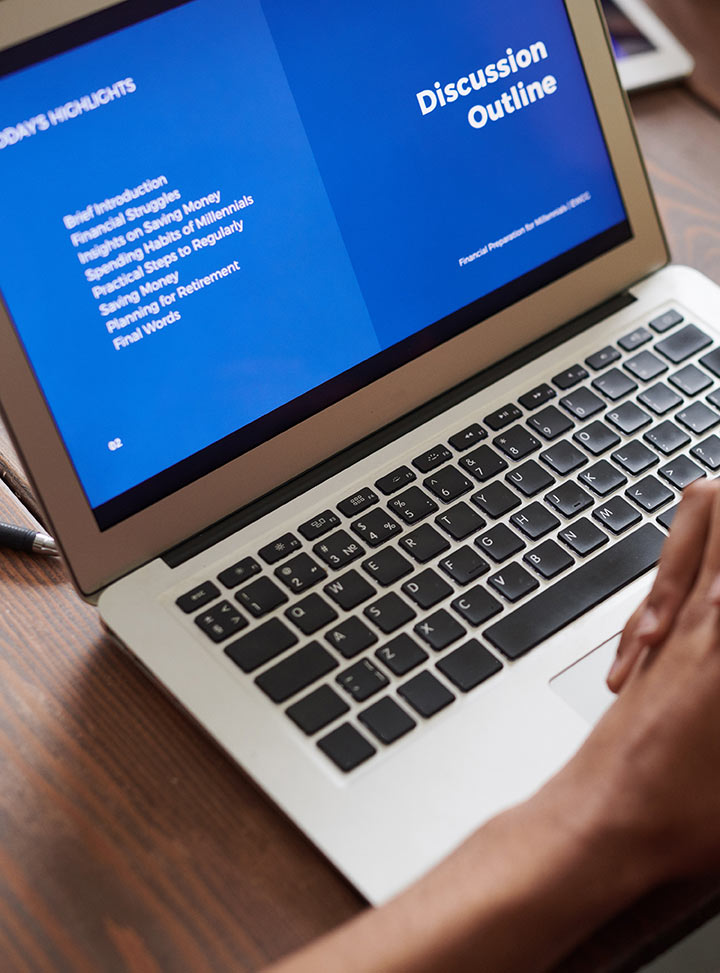Enhancing Documentation with AI
In this lesson, you will learn how AI can assist in enhancing and maintaining documentation in software projects. Well-written documentation is vital for software maintainability, collaboration, and onboarding new developers. We’ll explore how AI can generate, update, and improve documentation, making it more consistent, complete, and easier to understand.
- Introduction to AI in Software Engineering
- Crafting Effective Prompts for Code Generation
- Using AI for Code Refactoring and Optimization
- Automating Tests with AI
- Leveraging AI for Bug Detection and Fixing
- AI-Generated Documentation and Comments
- Enhancing Collaboration with AI Tools
- Ethical Considerations in AI-Assisted Development
- Advanced AI Prompting Techniques for Specialized Development
- Continuous Improvement and Staying Ahead with AI
5.1 Why is Documentation Important?
Documentation is an essential part of any software project. It provides the necessary context, instructions, and explanations for both developers and non-developers to understand how the software works and how to interact with it. Proper documentation can help with:
- Onboarding new team members: Clear documentation helps new developers get up to speed quickly and understand the architecture, design decisions, and workflows of the software.
- Collaboration: Well-documented code allows developers to understand each other’s work, reducing misunderstandings and improving teamwork.
- Maintaining software: Documentation explains the code’s purpose and how it operates, helping developers maintain and extend the software efficiently.
- User support: For end-users, documentation provides clear instructions on how to use the software, report bugs, and troubleshoot issues.
Despite its importance, documentation often falls behind due to time constraints or lack of resources. This is where AI can help streamline the process of creating and maintaining documentation.
5.2 How AI Enhances Documentation
AI can assist in several aspects of documentation creation and maintenance:
-
Automatic Code Documentation Generation: AI tools can automatically generate docstrings and comments for your code. This can significantly reduce the time spent writing repetitive documentation for functions, classes, and methods.
-
Updating Documentation Based on Code Changes: AI can track code changes and automatically suggest updates to documentation, ensuring that your documentation stays in sync with your codebase.
-
Converting Code into Plain Language: AI can translate complex code and logic into plain language, making it easier for non-technical stakeholders to understand.
-
Summarizing and Structuring Documentation: AI can help summarize large blocks of text, structure documentation more efficiently, and suggest ways to organize information logically.
-
Natural Language Processing for Generating User-Facing Docs: AI can generate and maintain user-facing documentation by understanding system behavior and creating documentation that’s relevant to end-users.
5.3 AI Tools for Documentation
There are several AI tools that can help automate and enhance documentation creation:
- GitHub Copilot:
- GitHub Copilot can automatically generate docstrings and comments for your code as you write it. It suggests concise explanations of your functions, classes, and methods based on the code context, saving time and ensuring consistency.
- Sourcery:
- Sourcery is an AI-powered tool that provides automated refactoring and generates documentation for Python code. It can automatically create docstrings, suggest improvements, and even analyze code for better readability.
- Javadoc with AI Integration:
- Tools like Javadoc can be enhanced with AI plugins that help automate the generation of documentation for Java code. AI can help generate accurate, context-sensitive comments for Java methods, classes, and libraries.
- Docstring Generator:
- There are Python-specific tools, such as autoDocstring, that use AI to generate docstrings in various formats (e.g., Google style, NumPy style). These tools help ensure that your code is well-documented and easy to understand.
- DocumentAI (Google Cloud):
- Google’s DocumentAI can be used to automatically generate user-facing documentation from structured data like API specifications or system requirements. It can also process and organize text-heavy documents, making them easier to navigate.
5.4 Example 1: AI-Generated Code Documentation
Let’s say you have a Python function that sorts a list of numbers. You want AI to generate a docstring that describes the purpose, input, and output of the function.
Original Code:
def sort_numbers(arr):
"""
This function sorts a list of numbers in ascending order.
"""
return sorted(arr)
Weak Prompt:
- “Generate a docstring for this function.”
Strong Prompt:
- “Generate a detailed docstring for the following Python function that sorts a list of numbers. The docstring should explain the function’s purpose, the input parameter (list of numbers), and the output (sorted list).”
Generated Docstring:
def sort_numbers(arr):
"""
Sorts a list of numbers in ascending order.
Args:
arr (list of int/float): A list of numbers (integers or floats) that need to be sorted.
Returns:
list of int/float: A new list containing the sorted numbers in ascending order.
Example:
>>> sort_numbers([3, 1, 4, 1, 5, 9])
[1, 1, 3, 4, 5, 9]
"""
return sorted(arr)
Explanation:
- The AI-generated docstring provides a clear description of the function’s purpose, the input (a list of integers or floats), the expected output (a sorted list), and includes an example to illustrate its usage. This makes it easier for other developers to understand the function’s behavior quickly.
5.5 Example 2: Automatically Updating Documentation for Code Changes
Imagine that you have a class in Python that was previously used for database operations. Over time, the class changes to include new methods and attributes, and AI can help automatically update the documentation.
Original Code:
class DatabaseConnector:
"""
A simple database connector class.
Attributes:
host (str): The hostname of the database.
port (int): The port number of the database.
"""
def __init__(self, host, port):
self.host = host
self.port = port
def connect(self):
pass
Weak Prompt:
- “Update the documentation for this class.”
Strong Prompt:
- “Update the docstring for this
DatabaseConnectorclass to reflect the following changes: add details about the new methoddisconnect()and include information about thehostandportattributes. Theconnect()method should be described as a placeholder for future implementation.”
Updated Docstring (Generated):
class DatabaseConnector:
"""
A simple database connector class that manages database connections.
Attributes:
host (str): The hostname of the database.
port (int): The port number of the database.
Methods:
connect(): Establishes a connection to the database (currently a placeholder).
disconnect(): Closes the connection to the database.
Example:
db = DatabaseConnector('localhost', 5432)
db.connect()
db.disconnect()
"""
def __init__(self, host, port):
self.host = host
self.port = port
def connect(self):
pass
def disconnect(self):
pass
Explanation:
- The updated docstring now includes the new method
disconnect(), as well as a detailed description of both the attributes (hostandport) and methods (connect()anddisconnect()). AI automatically detects the new changes in the code and suggests appropriate updates.
5.6 Example 3: AI-Generated User Documentation
Suppose you are developing a simple Python script that performs basic image manipulation (e.g., resizing and rotating images). You want AI to generate user documentation that describes how to use the script and its functionality.
Weak Prompt:
- “Generate documentation for using the image manipulation script.”
Strong Prompt:
- “Generate a detailed user guide for the following Python script that resizes and rotates images. The documentation should include instructions on how to install the script, how to use it from the command line, and examples of its features.”
Generated Documentation:
# Image Manipulation Script
This Python script allows you to resize and rotate images.
## Installation
1. Clone the repository or download the script.
2. Install the required dependencies using pip:
pip install -r requirements.txt
## Usage
### Resize an Image
To resize an image, run the following command:
python image_manipulation.py resize input.jpg output.jpg –width 800 –height 600
This will resize `input.jpg` to a width of 800 pixels and a height of 600 pixels, saving the result to `output.jpg`.
### Rotate an Image
To rotate an image by a specific angle, run:
python image_manipulation.py rotate input.jpg output.jpg –angle 90
This will rotate `input.jpg` by 90 degrees and save the rotated image as `output.jpg`.
## Example
Here is an example of using both the resize and rotate features:
python image_manipulation.py resize input.jpg temp_resized.jpg –width 1024 –height 768 python image_manipulation.py rotate temp_resized.jpg output_rotated.jpg –angle 180
## Contributing
Feel free to submit issues or pull requests to improve this script.
Explanation:
- The generated user documentation provides installation instructions, usage examples for different features (resize and rotate), and a sample workflow. This makes it easy for users to understand how to interact with the script, even if they are not familiar with its code.
5.7 Practical Exercise:
Task:
You have a function in your codebase that processes user input. Write a prompt asking AI to generate a detailed docstring for this function. Be sure to include input parameters, expected output, and examples. Then, write a short user-facing guide for interacting with this function.
5.8 Key Takeaways from This Lesson:
- AI-powered documentation can automatically generate and update docstrings, ensuring consistency and reducing the manual effort required to maintain documentation.
- AI can track changes in code and automatically suggest updates, keeping the documentation in sync with the codebase.
- User documentation can also be generated and maintained using AI, making it easier to provide clear instructions for end-users.
- Clear documentation improves collaboration, maintainability, and usability, making it a critical aspect of software development.
In the next lesson, we will explore how AI can help improve code security by identifying vulnerabilities and suggesting fixes. Stay tuned!