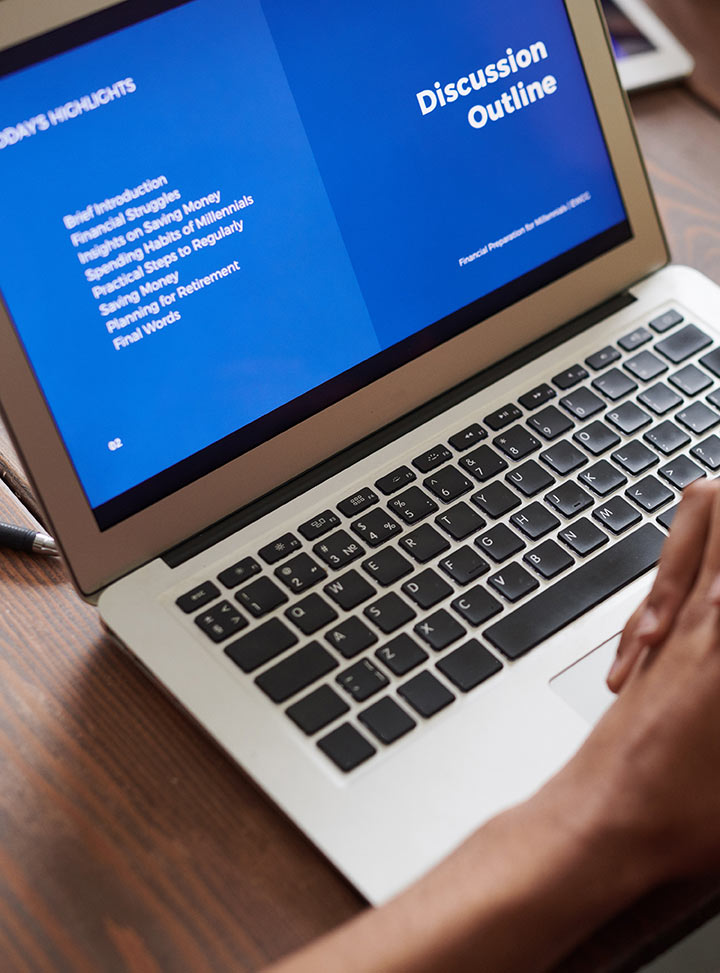Using AI for Code Refactoring and Optimization
In this lesson, you will learn how to use AI for code refactoring and optimization. Refactoring involves restructuring existing code to make it more efficient and maintainable, while optimization focuses on improving performance. We will explore how AI can assist in both processes and look at practical examples of how to refine and improve existing code.
- Introduction to AI in Software Engineering
- Crafting Effective Prompts for Code Generation
- Using AI for Code Refactoring and Optimization
- Automating Tests with AI
- Leveraging AI for Bug Detection and Fixing
- AI-Generated Documentation and Comments
- Enhancing Collaboration with AI Tools
- Ethical Considerations in AI-Assisted Development
- Advanced AI Prompting Techniques for Specialized Development
- Continuous Improvement and Staying Ahead with AI
3.1 What is Code Refactoring and Optimization?
Before diving into AI-assisted refactoring and optimization, let’s first understand the terms:
-
Code Refactoring: This is the process of restructuring existing code without changing its external behavior. The goal is to make the code more readable, maintainable, and efficient, which ultimately reduces technical debt. Refactoring may involve renaming variables, breaking up large functions into smaller ones, or eliminating redundant code.
-
Code Optimization: Code optimization aims to make the code run more efficiently, typically by reducing time complexity (faster execution) or space complexity (less memory usage). Optimizing code often means rethinking algorithms, minimizing unnecessary operations, and simplifying complex logic.
Both processes are critical in ensuring that your codebase remains clean, easy to maintain, and performs well as your application grows.
3.2 Why Use AI for Refactoring and Optimization?
AI tools like GitHub Copilot, OpenAI Codex, and Tabnine have the ability to refactor and optimize code based on best practices, identifying inefficient code patterns and suggesting alternatives. By leveraging AI, software engineers can:
- Automate tedious refactoring tasks: AI can suggest improvements to make code cleaner and more efficient.
- Improve performance: AI can identify performance bottlenecks and recommend optimized solutions for time-consuming processes.
- Enhance readability: AI-generated suggestions often include better variable names, more efficient loops, or cleaner structures.
- Minimize human error: AI can spot issues or inefficiencies that might be overlooked during manual code reviews.
3.3 Best Practices for Using AI in Refactoring and Optimization
Here are a few things to keep in mind when using AI for refactoring or optimization:
-
Be Specific in Your Prompt:
- When asking an AI to refactor or optimize code, clearly define what you expect. For example, if you want better readability, specify that in your prompt. If you are looking for performance improvements, mention that as well.
-
Test AI Suggestions:
- Even though AI can provide useful suggestions, always test the generated code. Refactored or optimized code should be verified for correctness and compatibility with your existing system.
-
Focus on Efficiency:
- AI can often suggest algorithms or data structures that are more efficient than what you have written, but it’s essential to evaluate whether these suggestions are practical for your use case.
-
Use Iterative Refining:
- If the initial AI suggestion isn’t perfect, refine the prompt to be more specific, or ask the AI to improve certain aspects of the code further.
3.4 Example 1: Refactoring a Function to Improve Readability
Let’s consider a scenario where you have a function that checks if a number is prime. The code is functional, but it’s not very clean or easy to read.
Original Code:
def is_prime(n):
if n == 1:
return False
if n == 2:
return True
for i in range(2, n):
if n % i == 0:
return False
return True
Weak Prompt: “Refactor the code to be cleaner.”
Strong Prompt:
“Refactor the following Python function to make it cleaner and more readable. It should be optimized by reducing the number of loop iterations. For example, use a more efficient method for checking prime numbers. Here’s the original code:”
Generated Code:
import math
def is_prime(n):
if n <= 1:
return False
if n == 2:
return True
if n % 2 == 0:
return False
for i in range(3, int(math.sqrt(n)) + 1, 2):
if n % i == 0:
return False
return True
Explanation: The refactored code is cleaner and more efficient:
- It handles the case of
n = 1more explicitly by returningFalse. - It eliminates even numbers (other than 2) immediately.
- The loop runs only up to the square root of
n, which is a well-known optimization for prime checking.
3.5 Example 2: Optimizing a Sorting Algorithm
Now let’s consider a basic sorting algorithm that could be optimized. Here’s a simple bubble sort implementation.
Original Code (Bubble Sort):
def bubble_sort(arr):
n = len(arr)
for i in range(n):
for j in range(0, n-i-1):
if arr[j] > arr[j+1]:
arr[j], arr[j+1] = arr[j+1], arr[j]
return arr
Weak Prompt: “Optimize this sorting algorithm.”
Strong Prompt:
“Refactor the following Python code for sorting a list of integers. The current implementation uses bubble sort, which is inefficient. Please optimize it by replacing it with a more efficient algorithm, such as quicksort or merge sort.”
Generated Code (Quick Sort):
def quicksort(arr):
if len(arr) <= 1:
return arr
pivot = arr[len(arr) // 2]
left = [x for x in arr if x < pivot]
middle = [x for x in arr if x == pivot]
right = [x for x in arr if x > pivot]
return quicksort(left) + middle + quicksort(right)
Explanation: The optimized code uses the quick sort algorithm, which has an average time complexity of O(n log n), as opposed to bubble sort’s O(n²). This makes the sorting process much more efficient, especially for large datasets.
3.6 Example 3: Refactoring for Performance (Database Query Optimization)
In larger applications, database queries can become a bottleneck. Here’s an example where AI can help optimize SQL queries.
Original Query (Inefficient):
SELECT * FROM users WHERE name LIKE '%john%' AND age > 30;
This query uses a LIKE with a leading wildcard (%john%), which is inefficient because it cannot take advantage of any indexes on the name column.
Weak Prompt: “Optimize this SQL query.”
Strong Prompt:
“Optimize the following SQL query. The query needs to search for users with the name ‘john’ and an age greater than 30. The current query uses a LIKE operator with a leading wildcard, which is inefficient. Please suggest a more efficient way to write this query.”
Generated Query (Optimized):
SELECT name, age FROM users WHERE name = 'john' AND age > 30;
Explanation:
- The optimized query directly checks for an exact match on the
namecolumn, which can utilize indexes for faster lookups. - The
LIKEoperator with a leading wildcard is replaced by an exact match (=), significantly improving performance by avoiding a full table scan.
3.7 Practical Exercise:
Task:
Given the following Python code that calculates the Fibonacci sequence using recursion, refactor it to improve both performance and readability. The goal is to optimize the recursive function to handle larger inputs without causing a stack overflow or excessive computation time.
Original Code:
def fibonacci(n):
if n <= 1:
return n
return fibonacci(n-1) + fibonacci(n-2)
Your Task:
Write a strong prompt to ask AI to refactor this code, optimize it using dynamic programming or memoization, and make it more efficient.
3.8 Key Takeaways from This Lesson:
- Refactoring makes code more readable and maintainable, while optimization improves performance, typically by reducing execution time or memory usage.
- AI tools can automate the refactoring and optimization process, providing useful suggestions that make your code cleaner, faster, and easier to maintain.
- Always verify AI-generated code, particularly when it’s optimizing performance or handling critical sections like database queries.
- Be clear in your prompts to AI to ensure that you get the most relevant and accurate suggestions. Include specific performance goals, edge cases, and any other relevant context.
In the next lesson, we will explore how AI can be used for automating tests and improving test coverage in software development. Stay tuned!